Final Cut Pro X speeds getting you down? Here are 7 ways to speed up FCPX and your machine for fast 4K editing.
I have an older 2011 iMac that struggles with 4K footage. After editing several 4K projects, I have found a few ways to speed things up and keep FCPX running smoothly while editing 4K footage from my GH4.
7 Ways to Speed Up FCPX
- Turn ON Better Performance
- Use Optimized Media
- Create Proxy Media
- Use List Mode in the Browser
- Change the Clip Appearance
- Close the Effects Browser and Inspector when possible
- Close Video Scopes and Angles
Other Tips for a Faster Editing Machine
There are several other ways you can improve Final Cut Pro speeds, here are a few extra tips to keep you editing smoothly.
Close Other Applications
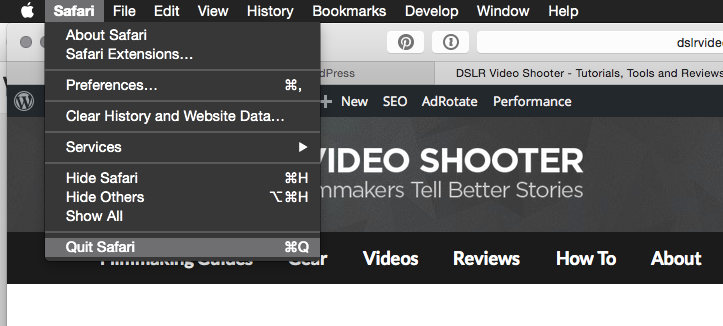
Keeping your mail, safari and other apps open while editing will slow down Final Cut Pro and impede your work. Use the Activity Monitor app (found in Applications/Utilities) to see what might be hogging your computer’s CPU.
Use Fast Drives

Using 7200RPM or SSD drives will help speed up Final Cut Pro significantly. Also try to use Thunderbolt drives or USB 3.0 drives if you’re on a budget.
Keep All Project Files Together

I recommend your keep all of you project files on one drive while editing. If you have assets spread across several drives Final Cut will get slow as it has to keep accessing different sources.
Do Not Max Out Drives
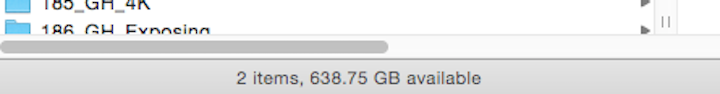
Try to keep AT LEAST 100GB free on the drives you’re using for Final Cut projects and assets. Leaving some breathing room will allow the drive to operate more efficiently.
Max Out Your RAM
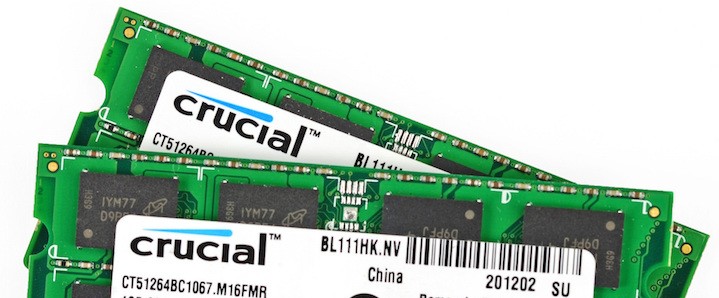
This is probably an obvious one, but it makes a MASSIVE difference. Check to see how much RAM you’re rocking and if you have not maxed it out, run over to OWC or Crucial and pick up some new RAM.
Conclusion
Those are the tips I’ve found to speed up Final Cut Pro X and my machine while working with 4K footage. I’m sure there are other methods and if you have any suggestions I am all ears!